This Christmas you can watch «The village that said no» here at NRK.no. It is a web documentary in which everything is adapted to the small screen many refuse to turn sideways.
Norwegian: Slik laget vi NRKs første høydevideo-dokumentar
It is not long ago we laughed at people filming vertically with their phones. But we have to realise that people love to hold their phones straight. Vertically, not horizontally.
This was the starting point when we, the Norwegian Broadcasting’s division for Digital storytelling, in collaboration with designers and developers were tasked with creating a new web documentary. We wanted the content to work on mobile. No, scratch work. We wanted the content to be at its best on mobile.
This meant there was no way around vertical images. On the road to the launch this Christmas, we found a format that is very fun to experiment with. This is what we learned.
Start with a good story
Clik here to view.
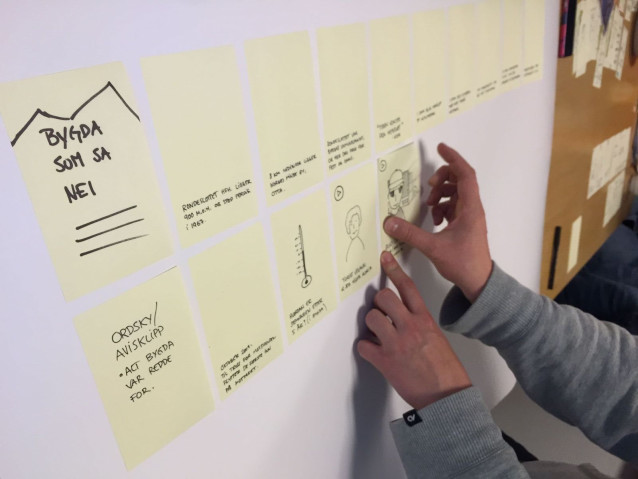
One thing does not change, no matter which way we hold our phone. A good story is needed to make a good documentary, so this is where we started.
Our story unfolds in one of Norway’s smallest cities, Otta. Five years ago, residents and cottage owners got a shock: Their beloved mountain hotel would be turned into a refugee centre. Five years have passed and we go back to the village where we meet both anger, frustration, joy and the rest of the emotional range. In other words, all the reactions you can find around the country today, when when Norway is to greet thousands of refugees..
Vertical filming – our three options
After a great deal of research and hunting cases, the preparations for the recording started. But how on earth would we film vertically? We examined three options more closely.
- Option 1: Film with our phone
The simplest solution would be to use a phone to record with. Even though the cameras on todays phones are pretty good, we were worried that we would not get good enough image and sound quality.
- Option 2: Film horizontally and crop the image
Another option would be to crop the horizontal images to vertical images. The downside with cropping images in post, ist that the quality deteriorates. We also wanted the best image quality on the smaller screens. A 4K-camera could have been the solution, but we were warned that this would give us very large files to work with. We are talking hours of raw tame, even though we only would use about eight-nine minutes.
- Option 3: Turn the camera sideways
We ended up turning the camera sideways, and film in a 9:16 aspect. One of the downsides with recording like this is that the camera (Canon C300) and the camera gear are not very well suited to be turned over. Buttons and ports are harder to reach when the camera is placed askew.
Luckily the NRK-workshop came to the rescue (Yes, we have our own workshop at the NRK headquarters). They found an old handle, a metal plate and some left over scrap metal. Put together it made a nice little rack we could attach to the camera. It made it possible to get a fairly nice grip. A charming hack – still the best thing would be a camera tailored for vertical filming.
Clik here to view.

People look great in height – as long as they do not move that much
Before going out to record, we looked at what others have done filming vertically. We found a lot of inspiration from the entries at the Vertical Film Festival (VFF) (yes, this is a thing). We had also experimented with some clips in untraditional formats, like this spring when we did a mini documentary on the priests in Lofoten.
Clik here to view.

It was not before shooting we met the quality and the limitations of the format. And it was in meeting people what vertical video really stood out. With this format we came close to the people we interviewed, and could capture more than their face at the same time. We were able to include body language, gesticulation, without standing at a distance.
Tall buildings, trees, signs and cairns (there are a lot of them in the mountains surrounding Otta) looked really great vertically. Correctly placed in the image composition, it could create a nice depth in the image.
Meanwhile: Sometimes it hurt our photographer heart to film in height. Especially on the mountains in beautiful Gudbrandsdalen, it was hard to deliberately not capture the beautiful landscape in, yes, landscape-mode.
It was extra challenging when people moved. When you are close and film in height, it does not take much for the motive to disappear out of the frame. Think of a little kid playing or a car turning.
Clik here to view.
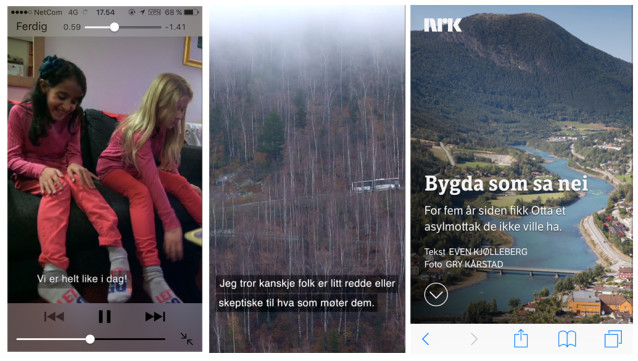
Custom rig and a separate player
While we were filming in Otta, our great designers and developers at NRK’s HQ on Marienlyst made a dedicated videoplayer that could display the vertical video in all its glory. NRK’s own web-player does not play nice with anything other than horizontal video, so we had to create a custom solution.
Every video was placed in our feature template. Think of it as a fancy article, where we in addition to the the vertical videos serve still images and short texts that take you through the story.
What about the widescreen?
Even though mobile was the first priority for this project, we could not forget the desktop users entirely. About a third of our users watch the web-documentaries on desktop.
How were we supposed to show the height-format on a wide screen? The developers solved this by placing the videos to the left of the screen, while they filled the right side with a nice, big quote. I think nonetheless that many people will wonder what is happening when they see the vertical format on a wide screen. Perhaps some of them even will take their phone out to see how it looks there?
Clik here to view.

The desktop-version is not just filled out with black borders around the images. We shot all the still images «like usual» – in wide – but made sure we had the best looking and most important parts of the image composition within the mobile phone screen-area. We did this by taping a piece of plastic on the back of the camera, with black borders clearly indicating where the motif needed to be placed to look best on mobile.
Clik here to view.

Keyboard or thumb?
Making documentaries in vertical format has meant technical, practical and creative challenges. At the same time it’s fascinating to experiment with new ways to tell stories – and of course create content that uses the potential of the mobile screen.
Now it remains to be seen if people prefer to scroll through the story with a keyboard or their thumb. It is no secret we have high hopes for the last option.
Clik here to view.

You can watch the documentary by following this link.
Clik here to view.
Clik here to view.
Clik here to view.
Clik here to view.
Clik here to view.